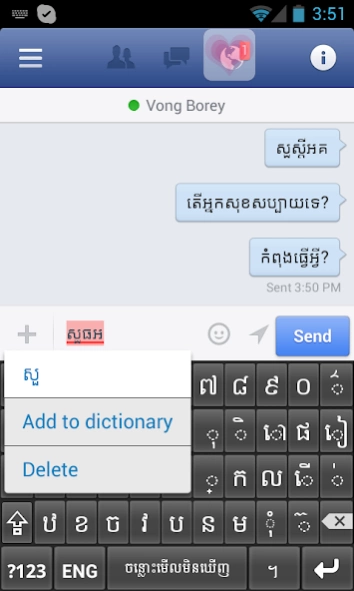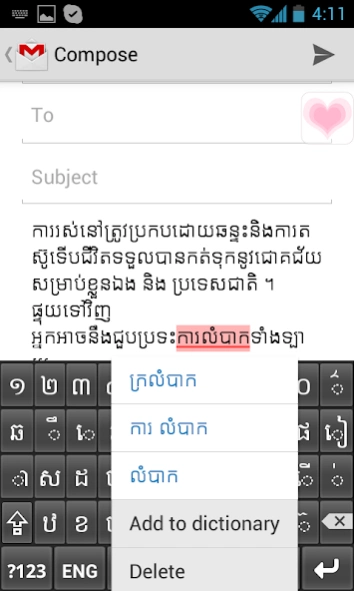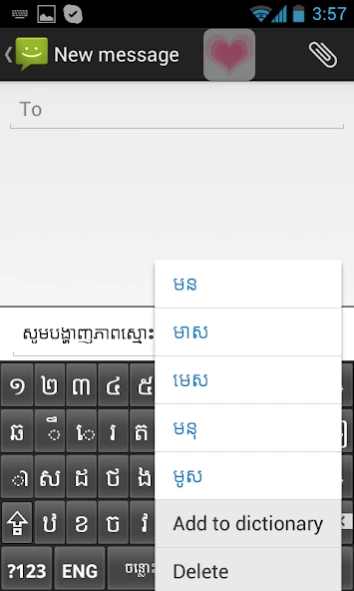Khmer Spell Checker 1.0
Free Version
Publisher Description
Khmer Spell Checker - Khmer Spell Checker
For every country language around the word, speaking language is undoubtedly made a significant difference from writing language because of usability, and short-time consummation. This is becoming more and more popular especially, the communication among mobile phone subscribers. Though, some users have reported unpleasant feelings of using or sending incomplete, wrong, too short or jargon words to the partner which sometimes make trouble instead. Thus, the automatic spell checker service should have been enable for fast-tracking the incorrect part and suggest the right one. And Khmer Spell Checker Application will help users simply choose the suggested right word for replacement.
It works from version 4.0 up and expects Samsung phones which from manufacture completely removed this build-in service, but didn't limit for custom ROM rooted Samsung phone.
About Khmer Spell Checker
Khmer Spell Checker is a free app for Android published in the System Maintenance list of apps, part of System Utilities.
The company that develops Khmer Spell Checker is OPEN INSTITUTE. The latest version released by its developer is 1.0.
To install Khmer Spell Checker on your Android device, just click the green Continue To App button above to start the installation process. The app is listed on our website since 2013-10-16 and was downloaded 2 times. We have already checked if the download link is safe, however for your own protection we recommend that you scan the downloaded app with your antivirus. Your antivirus may detect the Khmer Spell Checker as malware as malware if the download link to open.org.kh.samplespellcheckerservice is broken.
How to install Khmer Spell Checker on your Android device:
- Click on the Continue To App button on our website. This will redirect you to Google Play.
- Once the Khmer Spell Checker is shown in the Google Play listing of your Android device, you can start its download and installation. Tap on the Install button located below the search bar and to the right of the app icon.
- A pop-up window with the permissions required by Khmer Spell Checker will be shown. Click on Accept to continue the process.
- Khmer Spell Checker will be downloaded onto your device, displaying a progress. Once the download completes, the installation will start and you'll get a notification after the installation is finished.